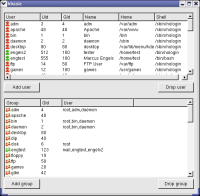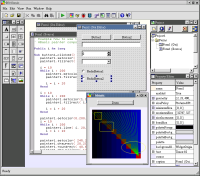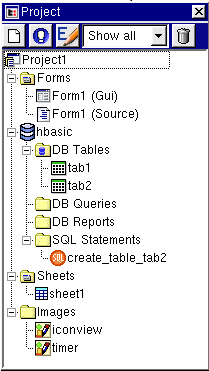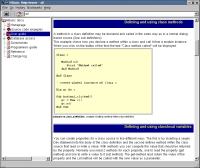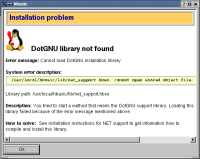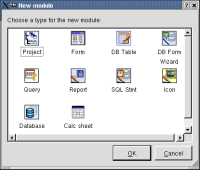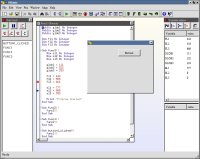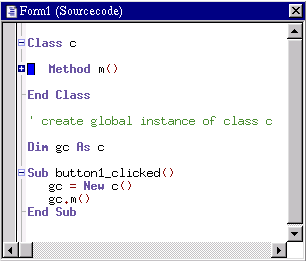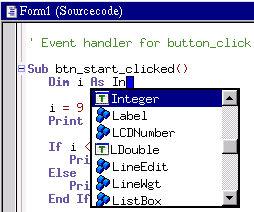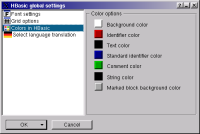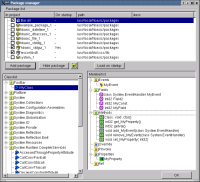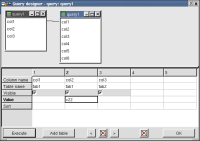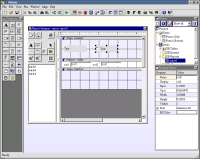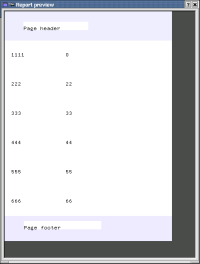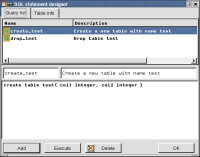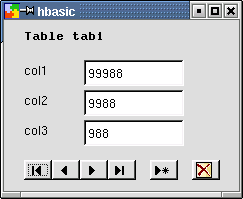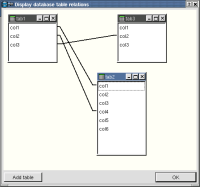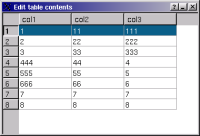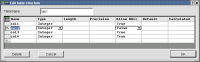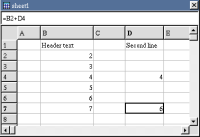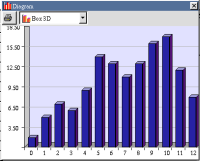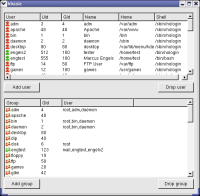This document shows some screenshots of the HBasic program
and dialogs that may be used to edit substructures. Click on
the small images to get the full size view.
Contents
For more screenshots also take a look at
the source code examples
where you can find some additional screen shots for some programs.
This screenshot shows the HBasic mainwindow with
all windows you normally can see after starting the program.
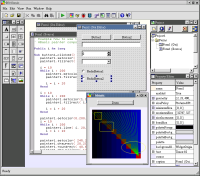
The project tree window shows all parts of your
HBasic project. It may be used in different ways depending
on which parts of the project you want to see.
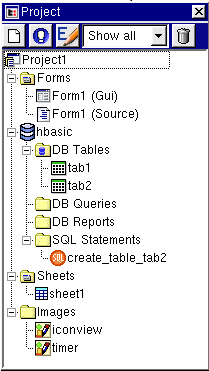
Used to view the HTML documents for HBasic. HTML
Help-dialogs display some more information than a simple message popup.
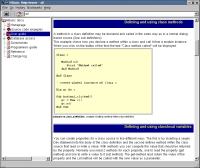
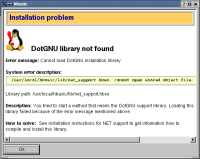
This dialog pops up if you want to create a new module or substructure
for the current project.
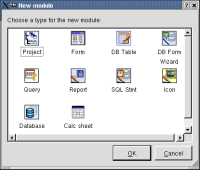
The debugging window may be used with a running HBasic program
(stopped at a breakpoint) to step through the program and show the
variable values.
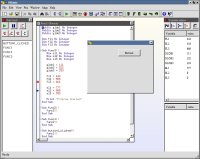
Folding source code in the editor
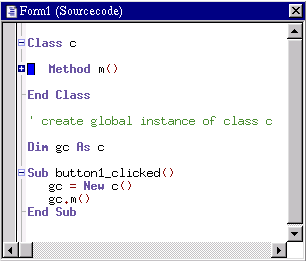
Automatic code completion in the source code editor
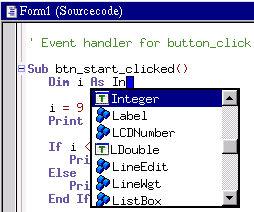
This is a first form of a menu and toolbar editor. The tree
views show the current structure of the menubar and toolbar for the current
form and the actions are used to establish a connection between the
menubar and toolbar entries and the sourcecode that should be started
when the entry will be activated.

The option dialog may be used to edit some global options for
the HBasic program.
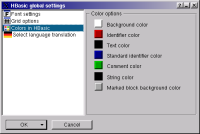
With the package manager you may define which predefined
component packages will be loaded when starting HBasic and find some
information about methods, properties and events that will be exported
by the components of each package.
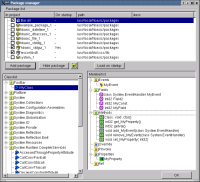
This window may be used to define connections to database servers.
You have to connect a database to your project before you can edit the
table contents, create a database query or start a report.

This window may be used to create or edit a database query.
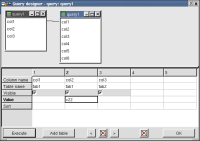
This two screenshots show the report editor window with a special version
of the property editor and the output of the report execution. This is a
very early version of a report editor and will be extended in oncoming versions.
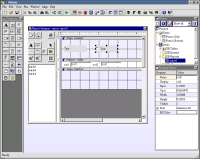
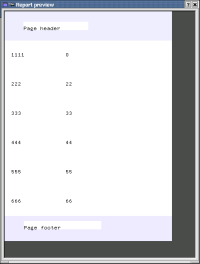
The SQL statement designer can be used to create edit or execute
SQL statements that may be used again later.
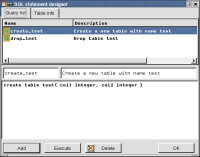
Data aware forms may be used to edit the fields of a database
table within a HBasic GUI form. You can set up a working data form
without any line of HBasic source code. (See example ex_data_form.bas)
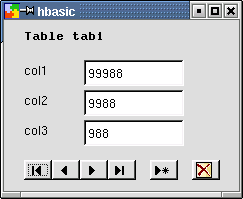
The database design window should show the fixed relations
between special table-columns of the database connected to your project.
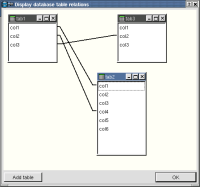
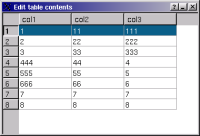
This is an alpha version of an editor to create new database
tables or edit the structure of an existing table.
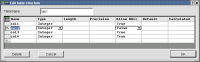
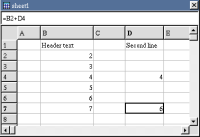
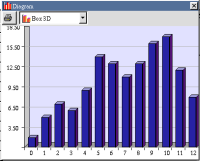
Example of a complex shared object library component