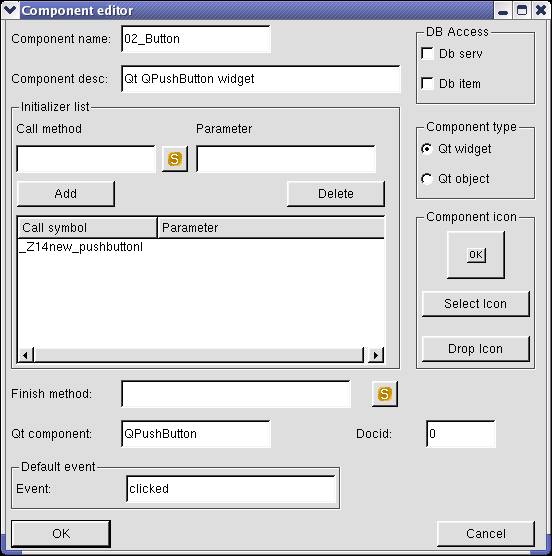Creating shared object libraries |
Create simple shared library |
|
gcc -o testlib.so -shared -g testlib.cpp |
Examples delivered with HBasic |
Create class example in C++ |
|
Deriving class definitions from QObject or QWidget |