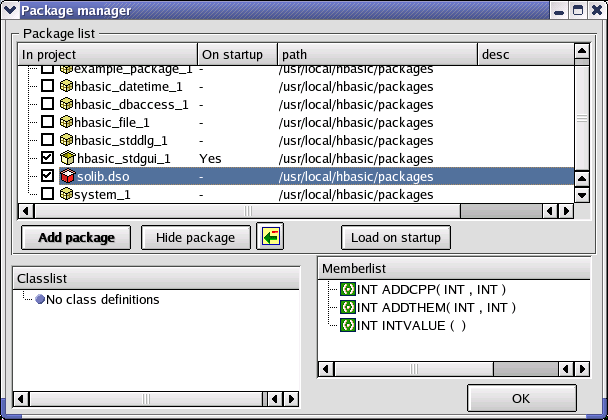
libdesc - Editing library descriptions |
Creating a shared library for testing purposes |
Loading the library description in the package manager |
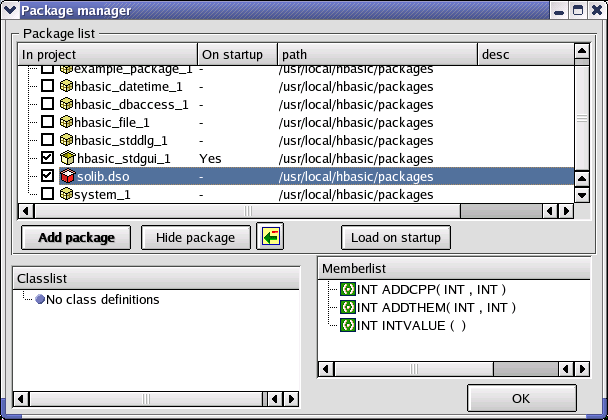
Calling methods in the shared library |
|
Binary format of library description |
Create library description in libdesc |
Create global method entry in libdesc |
| add_two | if you have compiled a C coded file |
| add_two__Fi | if your library is a C++ file and has been compiled with GCC version <= 3.1 |
| _Z7add_two__Fi | if your library is a C++ file and has been compiled with GCC version >=3.2 |
Create constant entry in libdesc |
Create class example in C++ |
|
Create class description for class example |
Using class instances as components in HBasic |
|